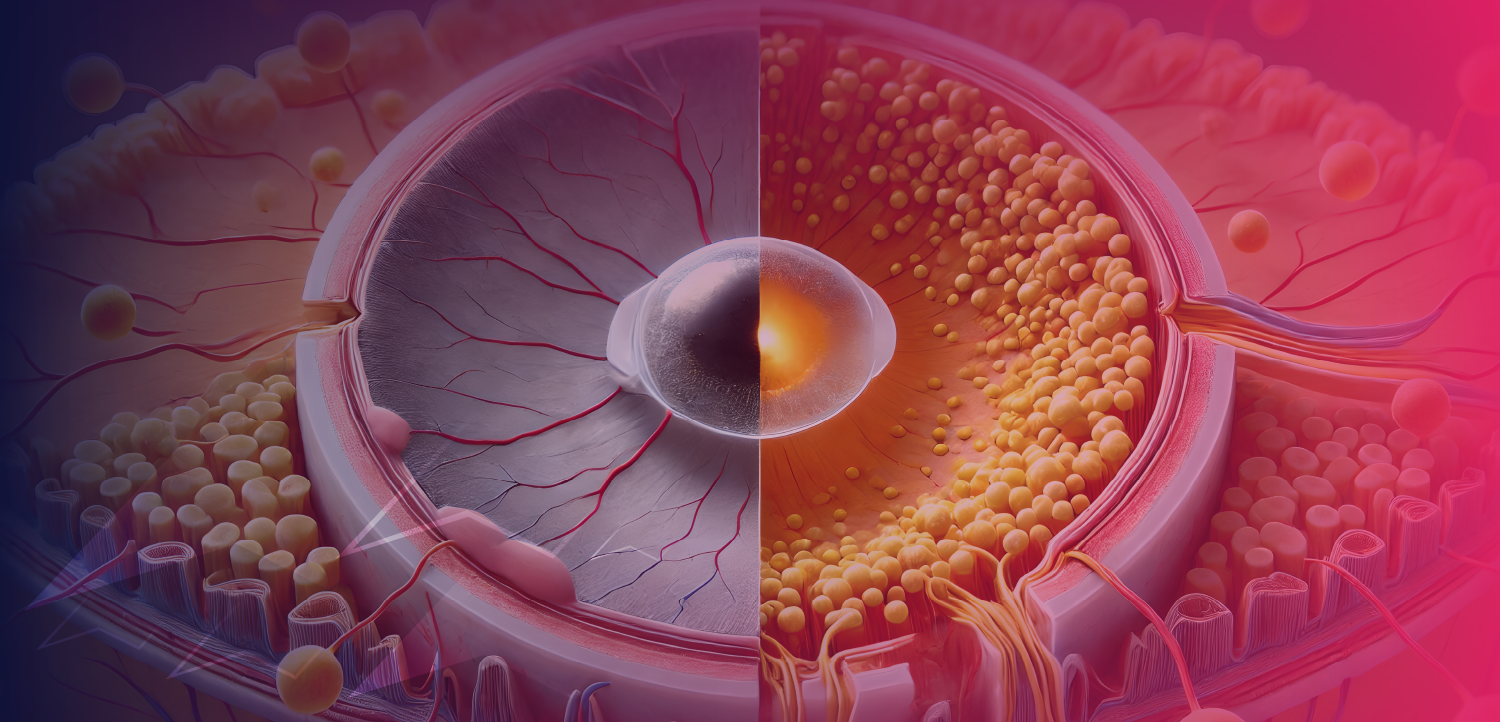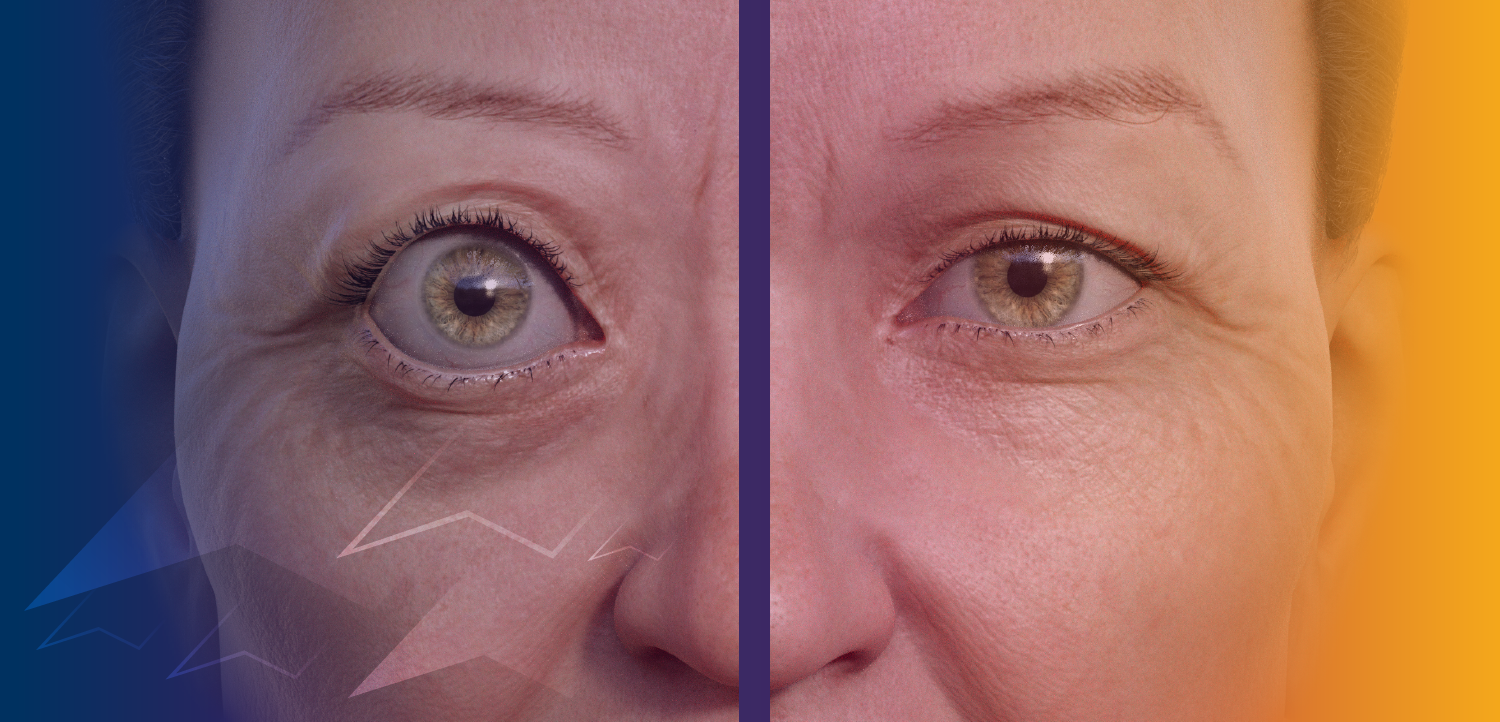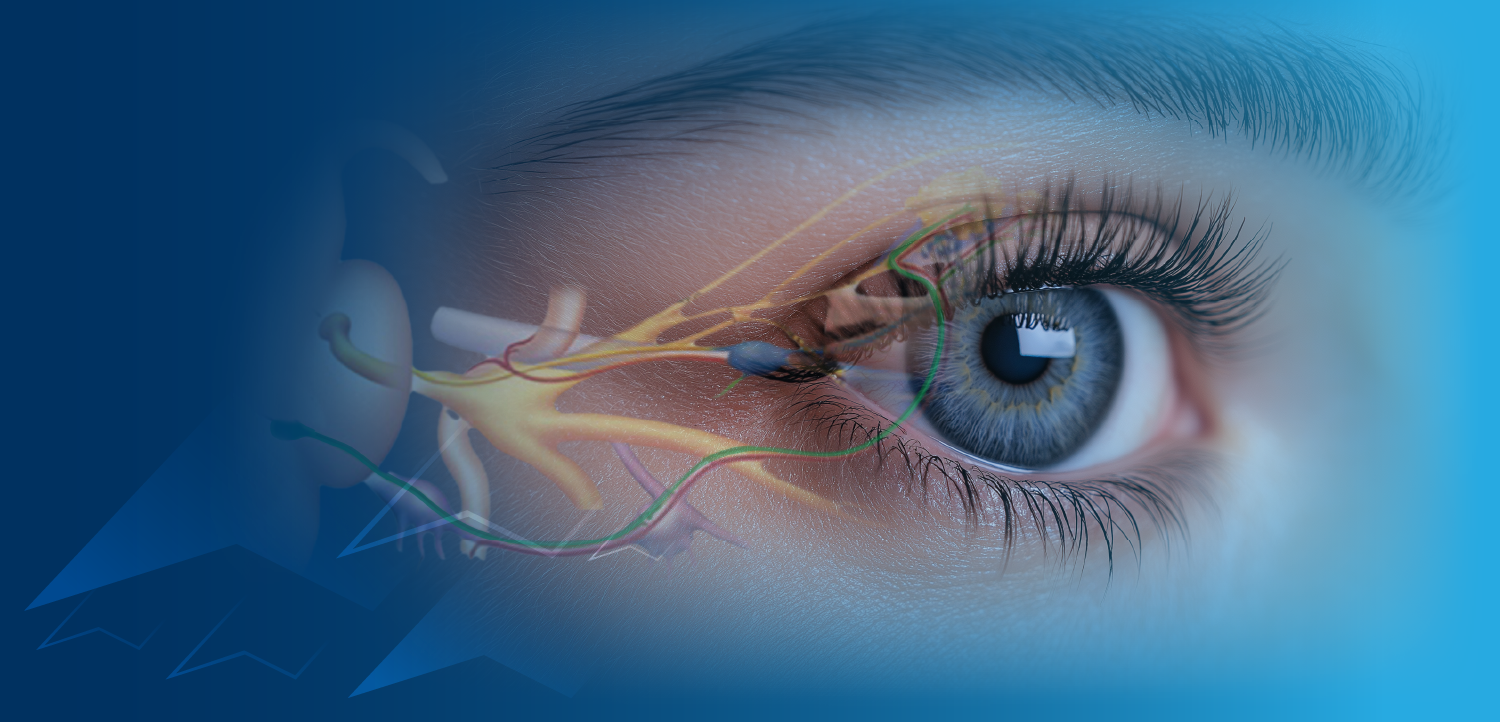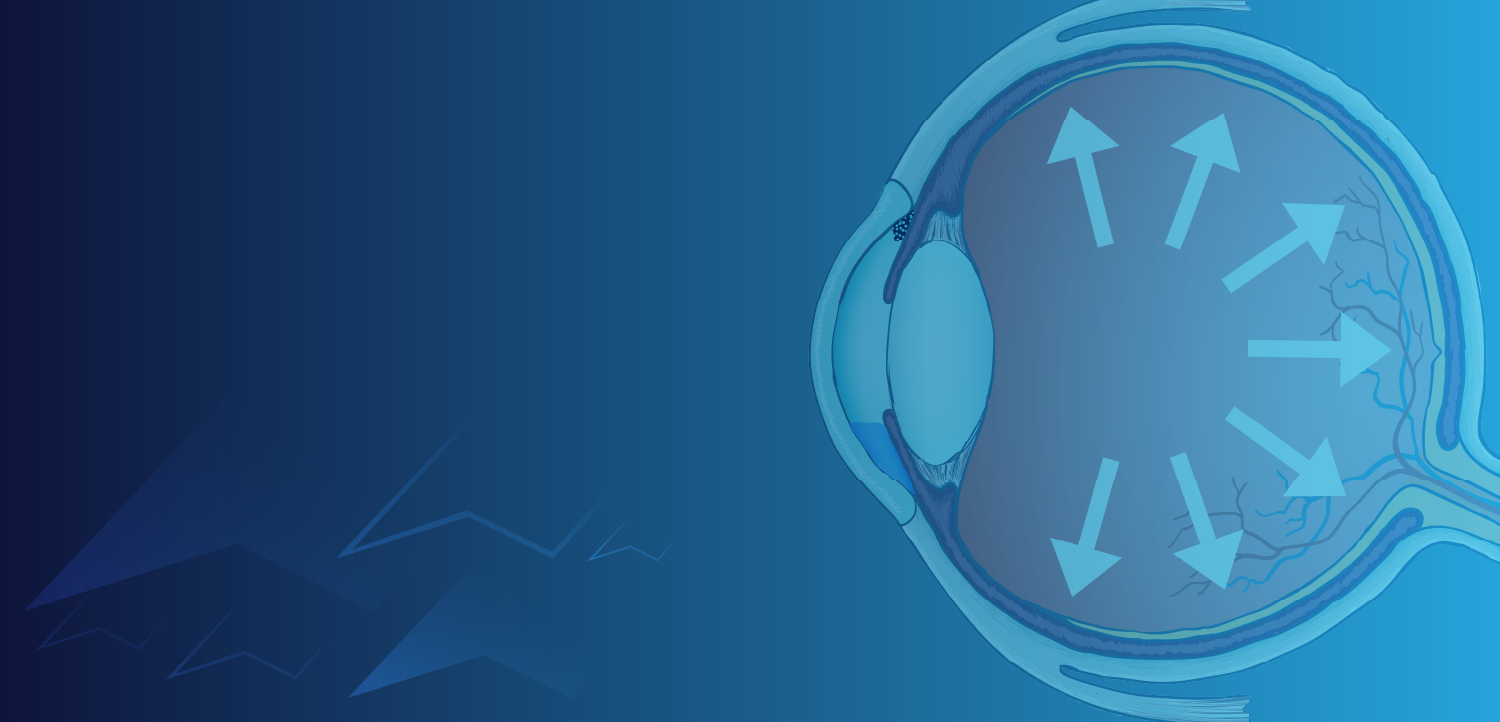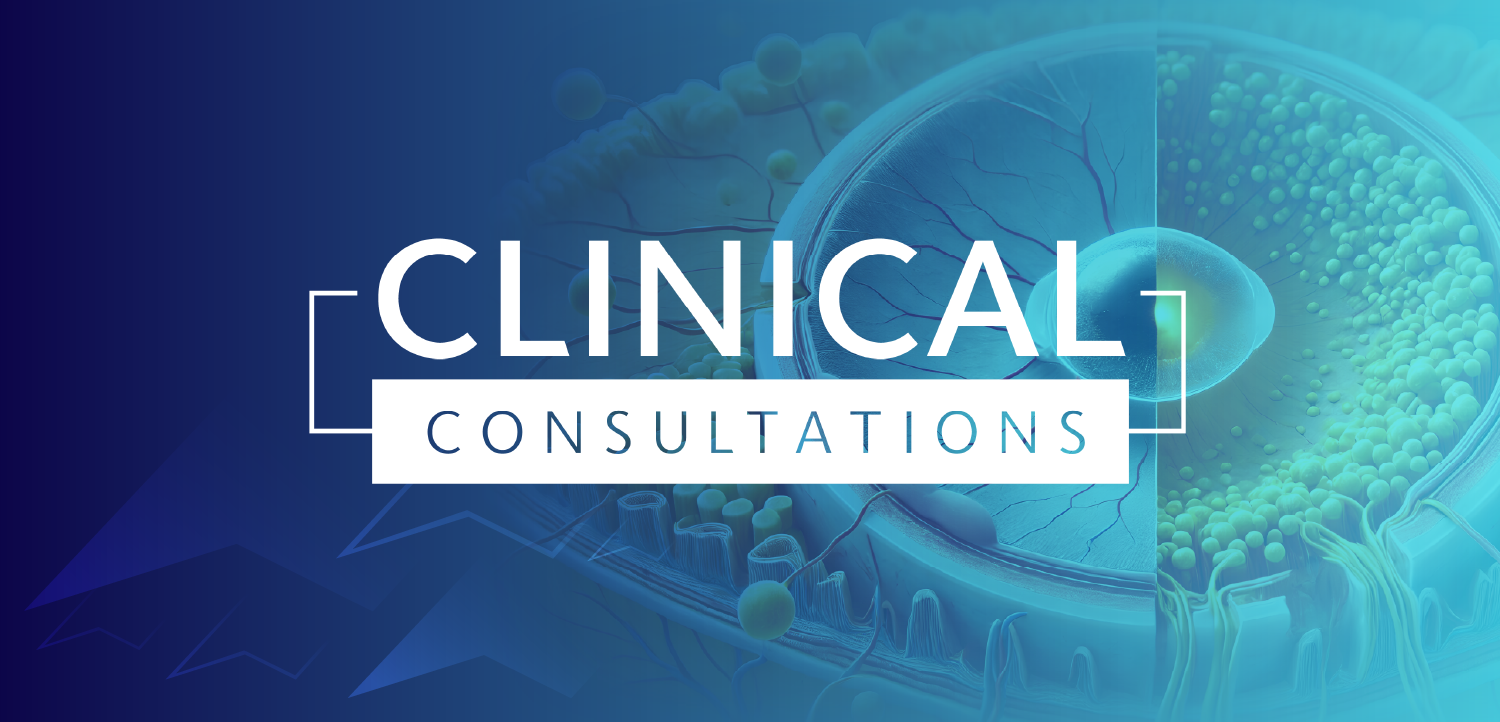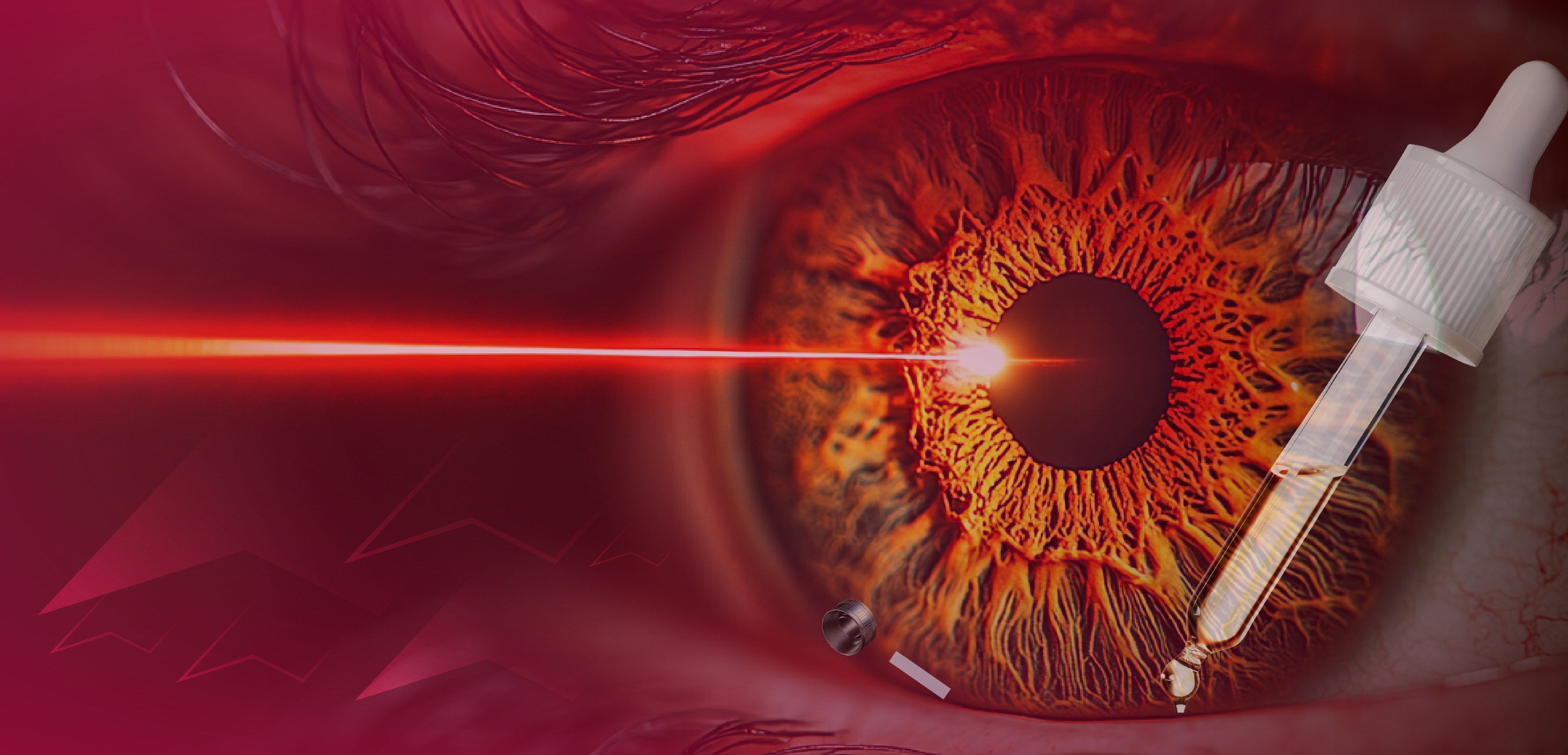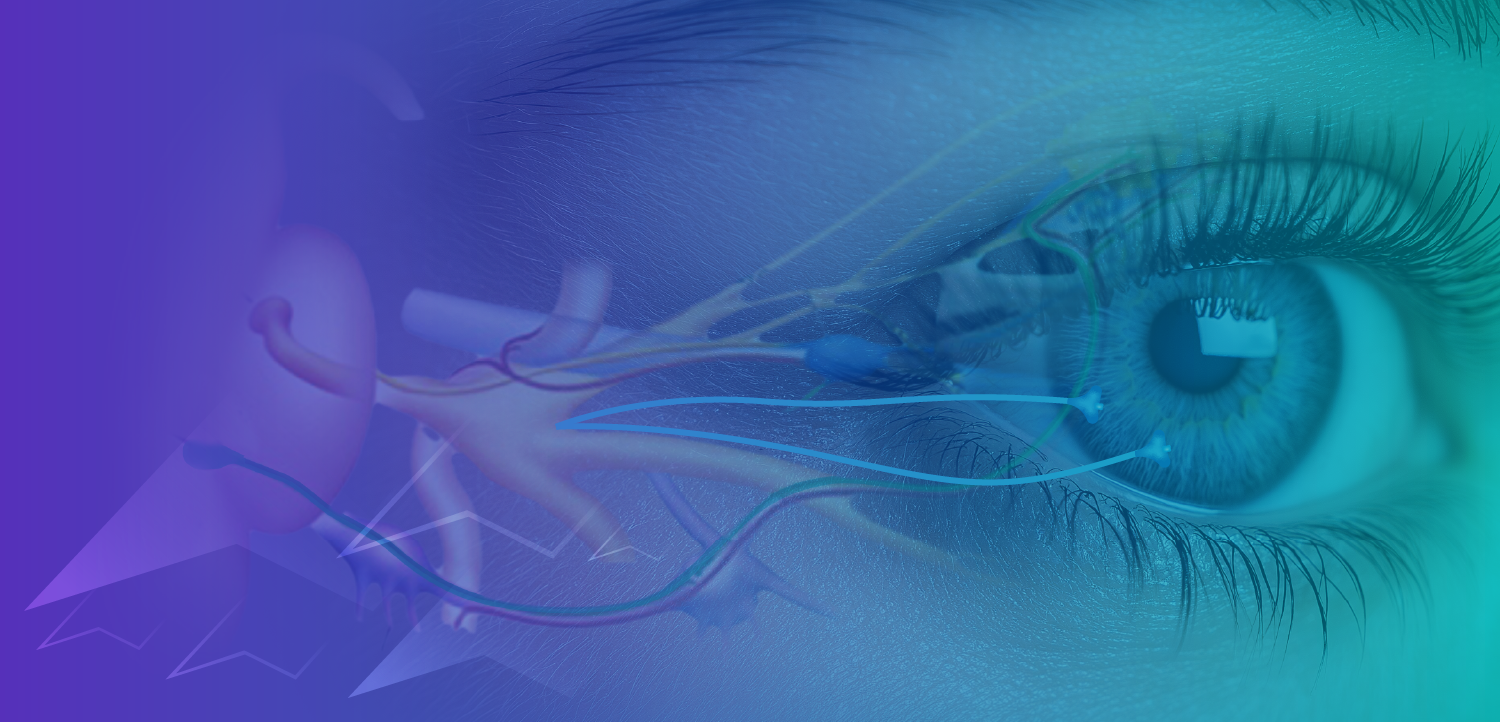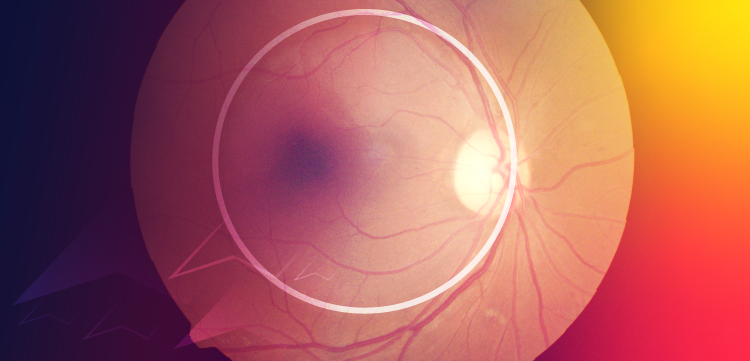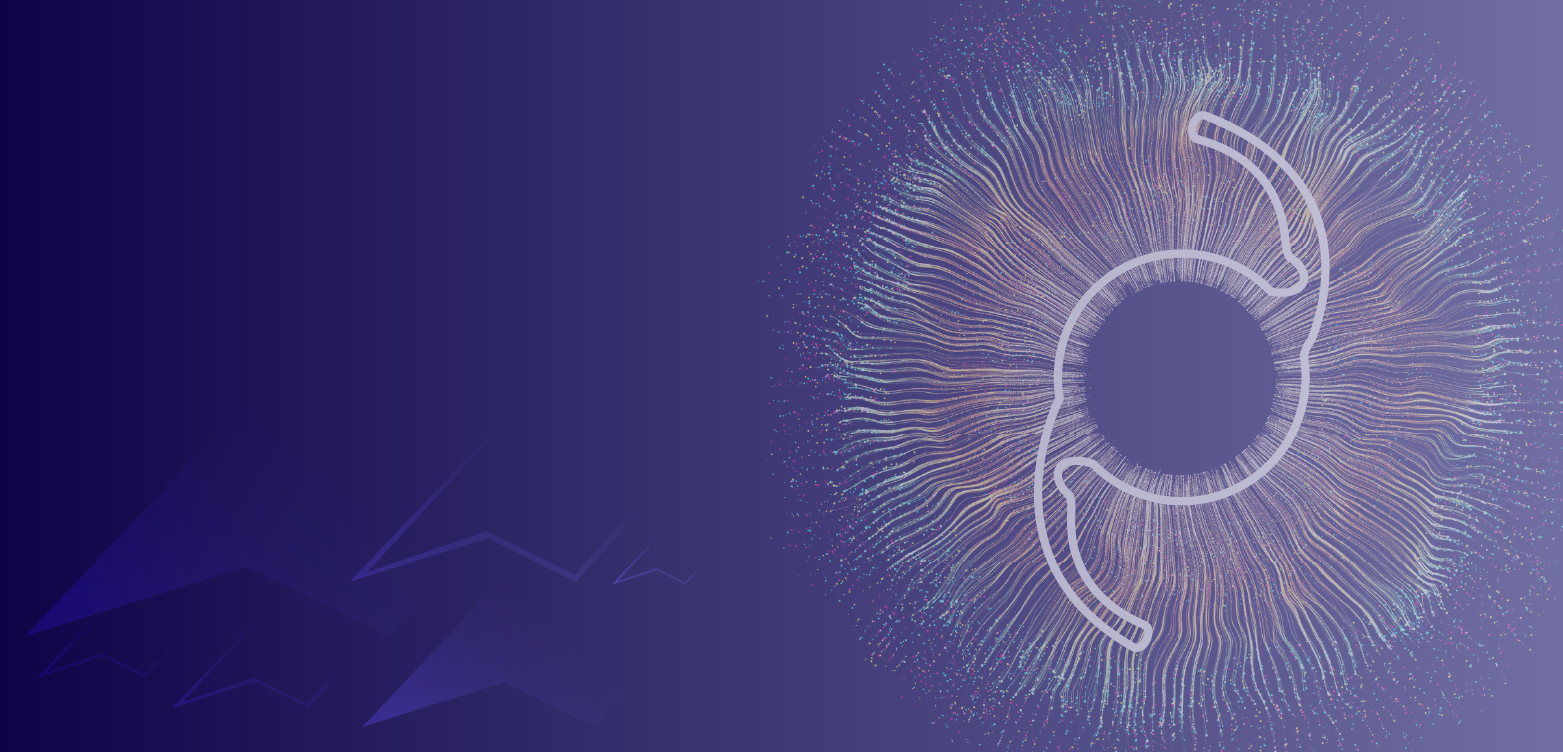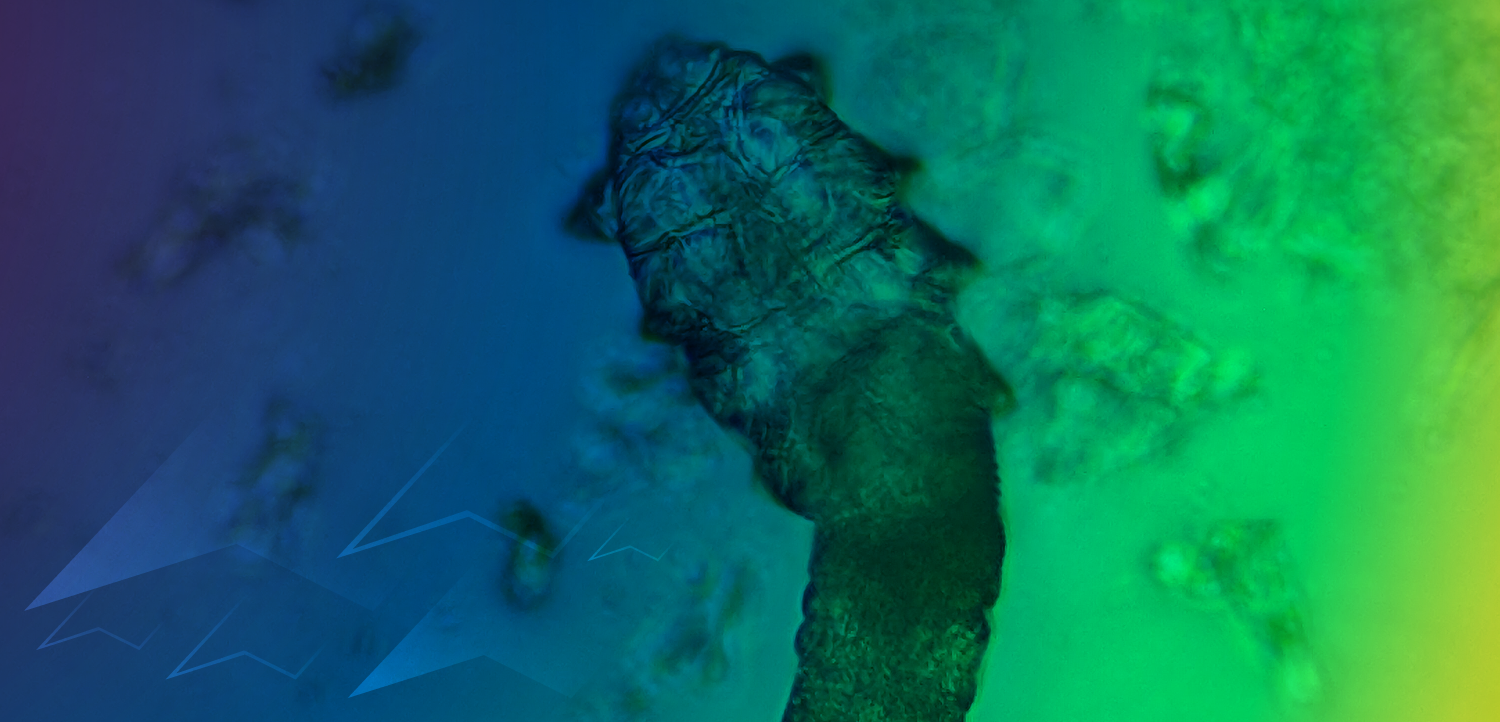Resources for patients with low vision
There are a number of resources available to help your low vision patients more easily use computers.
"There are three main ways that computers are made more accessible to visually impaired users: screen magnification, speech output, or a combination of the two," he said. Both Macs and PCs have some built-in features designed to assist low vision users, and there are several useful free downloads available as well. And, of course, there are numerous third-party low vision software programs available for patients who wish to purchase them."
Patient recommendations
"For example, for patients who only need a little bit of help, recommending to them what's already built into the Windows Operating System on their PC or the operating system on their Mac, can help them function better in most cases," Dr. Fischer said.
Increasing patient awareness
"When patients have a more severe vision loss, you have to look toward software that provides more functionality to them. Fortunately, there are many options available," he noted.
Dr. Fischer said many low vision patients are not aware that they can make everything on their Web browser pages larger simply by holding down the control key and hitting the plus key. Holding control and hitting the minus key reduces the magnification.
This works on Internet Explorer, Firefox, and other common browsers, he said. Another simple way to adjust screen magnification inside a number of Windows programs (including Microsoft Office, Adobe Reader, and Web browsers) is to hold down the control key and roll the mouse wheel. Rolling the wheel away from you increases the magnification, rolling toward you decreases it.
Computers that use Windows also have a built-in magnifier that's easy to access and use. Dr. Fischer said the magnifier works well for lower levels of magnification, but tends to pixelate at higher magnification.
Large-screen monitors
It also is very helpful to recommend a large-screen monitor to patients who can afford to buy one, he said. This prevents patients from losing their view of a portion of the screen and having to scroll around to see the entire screen, which happens when using screen magnification software.
"For patients who have trouble seeing certain things on the screen, such as icons, you can recommend a mouse that comes with magnification software," Dr. Fischer said. "This allows patients, with just the click of a button, to open up a little magnification window around the cursor. That can work well for people who intermittently need a little bit of help seeing smaller objects on the screen."
Adjusting resolution
Changing the screen resolution can also be helpful. Dr. Fischer explained, "Right clicking on a blank area of the desktop will open up a menu. Choose Properties, go to the Settings tab, and move the screen resolution slide to the left. Decreasing the screen resolution will make everything on the screen larger. Using a larger cursor is also beneficial."
"These aren't things patients would necessarily stumble across on their own, but with a little guidance it's simple to get to them," he said.
Many computer accessibility aids require just a little research on the Internet to determine if they would be useful for patients. Dr. Fischer provided the following free options to mention to low vision patients who are looking for help using their computers.
Newsletter
Want more insights like this? Subscribe to Optometry Times and get clinical pearls and practice tips delivered straight to your inbox.